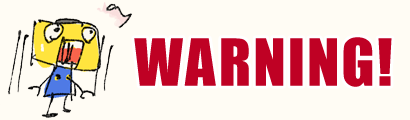
Heroine Progress Report – 3D Modeling (Part 3)
Jan 14, 2011 // GregaMan
Aero–Our brand-new heroine, selected by popular vote. In our last report, we left with Aero in something of a “fluffy” state, as it were. Did you check it out ?
This time around, we’ll finally get to see the finished 3D model! And so begins the third segment of our 3D modeling report.
The following post contains shocking images, difficult and potentially unfamiliar verbiage, and other adult situations depicting real-life elements of the development process. Please be advised!
Koike-san:
To everybody who’s been keeping up with these reports and leaving comments, thanks so much! I hope that you’ll have the same enthusiasm for today’s post. Now then, I believe a very brief summary of last time’s post is in order.
in our last report, we went through the process of “UV Mapping”, and I showed you an image of Aero covered in what looked like moth balls or something (for more details, see last report ).
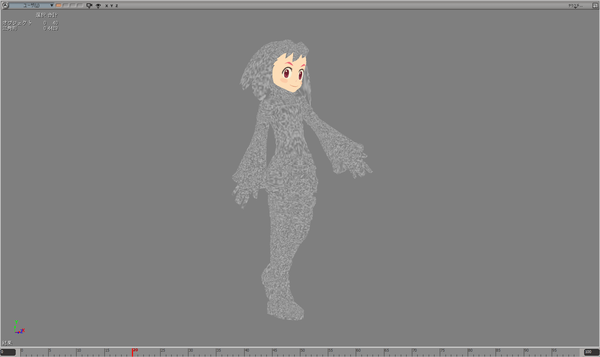
Since that process went off without a hitch, we can at last get to drawing Aero’s clothes on her texture and do our final touches. There’ll lots of itty-bitty adjustments to come, so I want to see if you all can figure out where the changes are as I finish up Aero’s model. And now, on with the report!
Day Eight

I’m currently working on drawing up the texture that will cover Aero. I was a little worried about drawing the designs on her arms and the stitches on her knees, but it looks like they’re turning out pretty well, if I may say so myself!! Hehe.
Although Aero’s design features more intricate patterns than other Legends characters, the texture I’ll be working with is the same size(!), so this could get a little intense. Although we’ll be dealing with hardware that can display larger textures than previous Legends games were allowed, at the same time this game will also show a lot more objets onscreen at once, so the two facts sort of cancel each other out.
At this rate, I should be done with the model in two days. Originally I had wanted to have it finished by today, but then I caught a cold and had to take time off, so it’ll be a little late. Oh well, there’ll be other 3D modeling work to do after I finish Aero, so if I pick up the slack then, everything’ll be okay, right?!
Anyway, it’s Friday today. This weekend I’ll pick myself back up so I can go full throttle when we come back. But for now, let’s end things here for the day.
Day Nine

I’ve finished drawing the texture, leaving us with a roughly complete model! First I had to adjust her shoes (the white straps weren’t passing through the buckles! Take a look back at the model on the right side of our Day Eight image to compare).
I’ve made a lot of little adjustments to the texture, but they may be hard to identify at first glance. To get a good look at some more easily identifiable changes, let’s look at her arms.
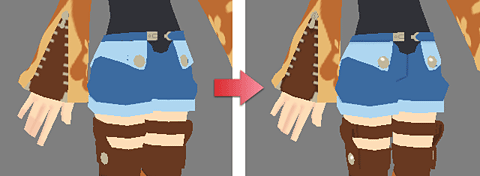
On the left we have our previous image. On the right, we have today’s image. Note the added detail and sharpness of the zipper. Can you see it??
And now, we’ve reached our final obstacle: Getting it checked by Art Director Ishihara-san! If it passes his inspection, we can officially call it a complete model. To be honest, I was hoping to have him check it by today so I could pick up the pace a little, but it ended up taking so long to get to this step that Ishihara-san already went home. . . ^___^”” Just another reminder that you’ve got to give yourself a little buffer time when you’re planning out your work (although I’m pretty laid-back by nature, so I always end up putting things off like this)!
There was an emergency call for some caricature art today, so work I ended up having to stay pretty late into the night. Always remember to keep track of your schedule, readers!!

Incidentally, the above image shows the evolution of Director Eguchi’s caricature. I draw all the caricatures for our dev team’s staff blogs. For kicks, I also experimented with a variety of other ideas, such as Director Eguchi in a blue Mega Man suit, but we ended up using the upper-middle image.
Let’s end here today, with aspirations of finishing this model by tomorrow.
Day Ten
At last, today we can get our model checked. . . .
Reviewing the model myself this morning, I noticed the Aero’s facial features seemed a little sharp, so I changed things juuust a little bit to better match past Legends characters and Nakashima-san’s concept art, giving Aero that same sort of charming facial expression. Have a look below. Can you tell the difference??
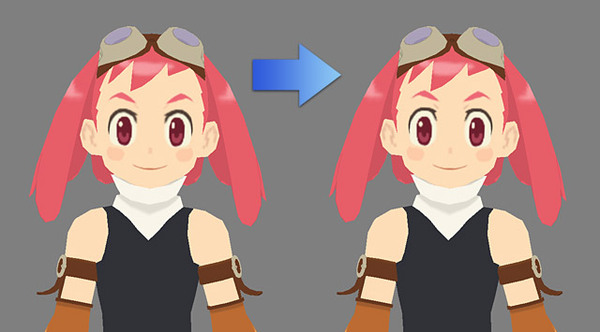
The changes are really subtle, but if you look closely, you can see that I’ve adjusted the lines under her eyebrows and the shape of her eyeballs. If you observe the white parts of her eyes, it should be fairly clear. People tend to be opinionated when it comes to eyes, so you’ve got to make sure you give them a lot of attention!
Well, after all that, Ishihara-san looked over the model and. . . . gave his approval!! ::applauds self:: He told me it was a faithful recreation of the concept art, and that’s music to my ears! Here’s the finished model!

 ” Our model is complete!”
” Our model is complete!”
My main objective in creating this model was to extract the essence of Nakashima-san’s concept art and inject it into a 3D figure, so I couldn’t be happier about this!
And that’s pretty much the end of this modeling session.
 “. . . What the? Please wait a minute!”
“. . . What the? Please wait a minute!”
Wha?! What’s up?!
 “I don’t think this 3D model has any shadows applied yet. . . .”
“I don’t think this 3D model has any shadows applied yet. . . .”
Oh, right! You’re talking about applying a “shader”. A “shader” is a program that applies light and shadow to 3D models to help convey their surface texture and lend a more polished feel to the game’s visuals. For Legends, it’s probably better to go with an anime-style cel-shaded look rather than the more realistic type of lighting found in games like Resident Evil and Monster Hunter. I’ve prepared just the shader for that, so see what we end up with below!

What do you think? Doesn’t it look more polished now?! It may be common knowledge to those of you who have an interest in art, but it bears mentioning that depending on what shaders you use, you can create a scary, cutesy, cool, bright, or dark atmosphere, thereby having a profound impact on the overall vibe of a game!
Of course, we’re still in the experimental phases for choosing the proper shader for Legends 3. We’ve got to see what it looks like when applied to 3D models in the actual game, then make our adjustments and try again. It’s sort of a trial-and-error process. Along with that, we’ll also start the process of applying motion to Aero’s model.
I hope this report has given you some insight on the role of 3D modeling as one of the initial processes of game development. What did you think?
Whatever the case, that’s it for our 3D modeling report!! Hope to see you again. Thanks, everybody!!
-
Brands:Tags:
-

Loading...
Platforms:
